Telegram SG Group List 742
-
Group
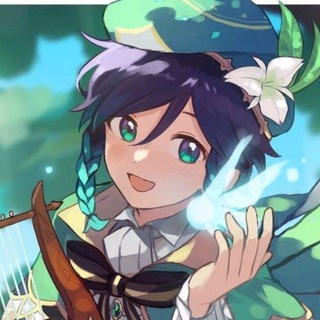 6,488 Members ()
6,488 Members () -
Group

Молодёжь Витебской области I БРСМ I
1,007 Members () -
Group
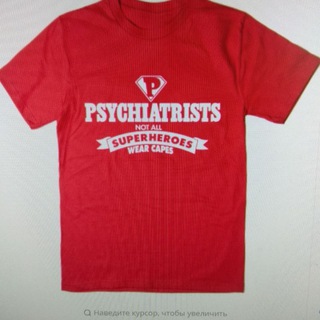
Психиатрия. Канал доктора Гилёва о психиатрии.
3,201 Members () -
Group

تعرفه کانال توییتی
351 Members () -
Group

گروه تبادل کتاب علوم پزشکی اصفهان
1,914 Members () -
Group

Братство Кочерги подаёт сигнал
1,327 Members () -
Group
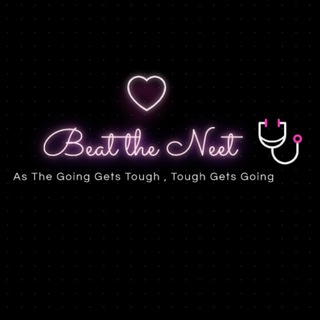
BEAT THE NEET
487 Members () -
Channel

EdmRls VST & Samples
1,868 Members () -
Group

Postales & stickers cristianos
1,088 Members () -
Group

DiarioBitcoin.com
4,316 Members () -
Channel

مَـراسـِيل .
1,428 Members () -
Channel

БАТЭЛЬ акции, скидки
664 Members () -
Group

شــهرمــن شــمــیــران
1,817 Members () -
Channel

🖤همینجوری طوری🕷🕸
15,470 Members () -
Group
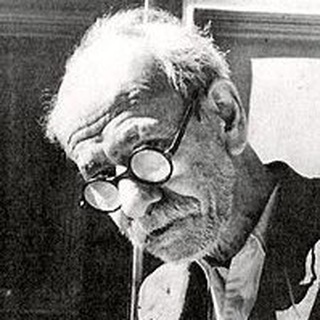
Dehkhoda | دهخدا
1,672 Members () -
Group
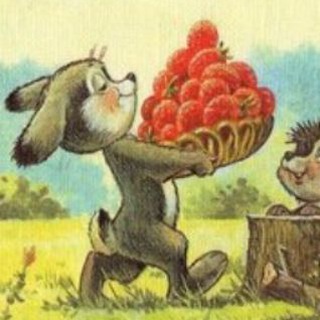
Отдам!😊 Подарю!🌷 Обменяю!🙄 Мы на Южных Курилах!
732 Members () -
Group

پایه یازدهم - گزینه دو
1,723 Members () -
Channel

Peaky blinders
7,235 Members () -
Channel

txt dari ceviest
590 Members () -
Group

обо всякое
475 Members () -
Group
-
Group
-
Group

Алексей Волков
3,346 Members () -
Group

так и пойду
4,522 Members () -
Group

محمد_عجب
9,462 Members () -
Group

COS.TV redirect
462 Members () -
Group

Damirov Coaching
1,608 Members () -
Group

Linux Türkiye
738 Members () -
Group

Покупка Рекламы✅ Порно✅
1,152 Members () -
Group
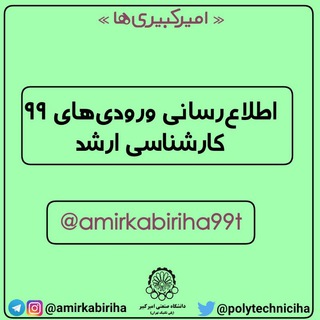
اطلاع رسانی تحصیلات تکمیلی ۹۹
955 Members () -
Channel

اینفوگنگینو
351 Members () -
Group
-
Group

my Custom t shirts & designs 👕😍
18,817 Members () -
Group
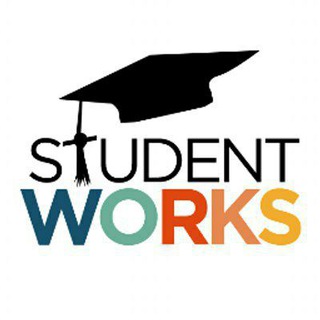
امنیت کانال Student_works
1,014 Members () -
Channel

W4GNK $HITPOST
1,247 Members () -
Group

Civil Engineers WORK™
2,226 Members () -
Channel
-
Group
-
Group

صندل مانلی
487 Members () -
Group

FORT | STW
1,665 Members () -
Group

СОСЕДИ Новая Москва (ТиНАО)
1,789 Members () -
Group
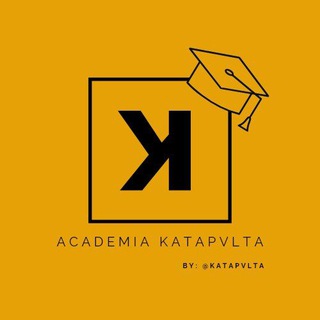
Academia Katapvlta
448 Members () -
Group
-
Group

⏱جــآذِبه حَقــیـقَـتْ⚙️
302 Members () -
Channel

🇮🇳⚡👉 Achieve your target 0.0™👈⚡🇮🇳
798 Members () -
Channel

مفردات اللغة الانجليزية
427 Members () -
Group

BR Fortnite ITALY Players 🇮🇹
77,087 Members () -
Group

كتب ( أعجبتني)
817 Members () -
Channel

😔یارالی 😔
2,325 Members () -
Group

Avada_Architectura
478 Members () -
Channel
-
Group

پشتیبانی سوری
843 Members () -
Group

Mikrotik по-русски
2,390 Members () -
Group

Imbi | Лучшие фильмы
45,174 Members () -
Channel
-
Group

Чат отельеров | WRKHotel
4,119 Members () -
Channel

ЗА ПЛАТОШКИНА ✊🏻 ЗА НОВЫЙ СОЦИАЛИЗМ
1,296 Members () -
Group
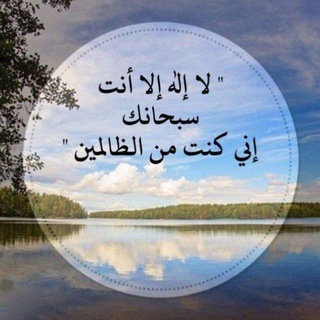
أدعية 🤍 طمأنينة 🤍
26,197 Members () -
Channel

Закулисье спорта
1,741 Members () -
Channel

VIRTUALDARS.UZ
976 Members () -
Group

Епископ Пантелеимон
2,216 Members () -
Group
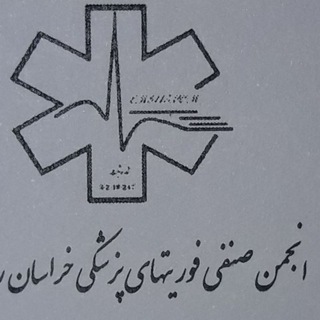
انجمن صنفی فوریتهای پزشکی خراسان رضوی🚑
792 Members () -
Group

Азия-Плюс | Все новости Таджикистана и мира
76,942 Members () -
Group

Science | Наука
361,124 Members () -
Group

Wolf Promotion Centre 🇪🇹
58,806 Members () -
Group

12 Канал | Новости Омска
28,427 Members () -
Group

Заповедная Якутия 🌿
824 Members () -
Group

ТОВАРЫ ОПТОМ ИЗ КИТАЯ - ОПТ Taobao и 1688🇨🇳
345 Members () -
Channel

TEM AIRDROP UPDATE
795 Members () -
Group

ЯНАО 18+ 🔞
365 Members () -
Group

Байки из Кремля
1,742 Members () -
Group

Рынок ПРИВОЗ
6,965 Members () -
Group

Источник с Юлией Кэтт
1,600 Members () -
Group

KRISTYALOOK
1,671 Members () -
Group

【BINS CARDERS】
6,436 Members () -
Channel

Sayasat.nexta
10,387 Members () -
Group

DevGAMM News
594 Members () -
Channel

ALL EXAM NOTES PDF™
4,416 Members () -
Group

BTSC分支-集合啦!動物森友會
520 Members () -
Group

Шкаф с кассетами
3,033 Members () -
Group
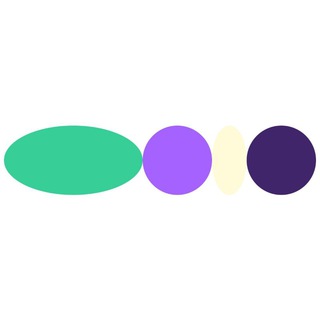
Таксиагрегатор
3,613 Members () -
Group

FC Barcelona Group
2,783 Members () -
Group
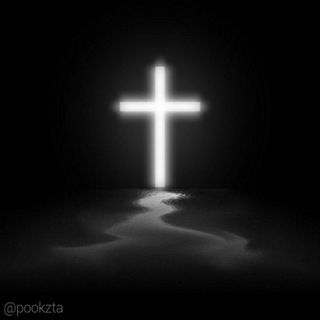
Escape The Matrix
7,303 Members () -
Group

Лига Чемпионов UEFA | Европейский Футбол
845 Members () -
Channel

Rublev_CBD
1,573 Members () -
Channel

ангелы тоже плачут
2,388 Members () -
Group
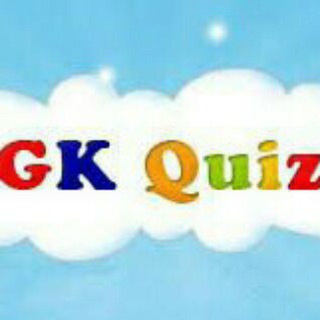
❤️ QUIZ HUB 786 ❤️
3,758 Members () -
Channel

شرط برتر
1,007 Members () -
Group

Выдержки из богемских манускриптов
472 Members () -
Group

Qəlbimdəki yerin♥️🧸
466 Members () -
Group

MIUI SYSTEM UPDATES | MSU
168,641 Members () -
Group
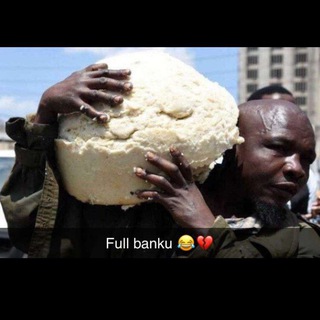
AbugissMedia Chat🎬📸💛💚
711 Members () -
Group
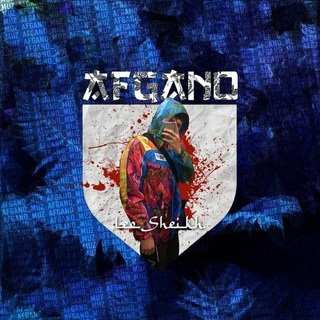
afgano
619 Members () -
Channel
-
Group
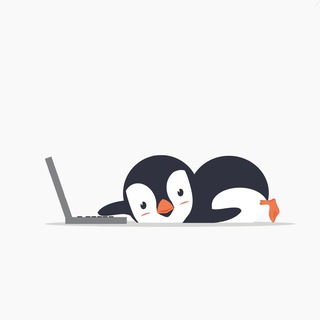
Пингвин кодит
575 Members () -
Group
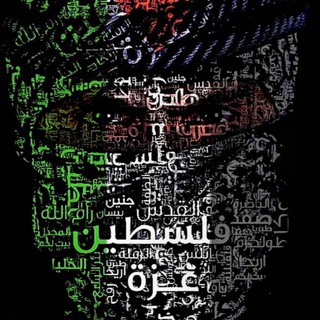
Bicara Gaza
3,312 Members () -
Group
-
Group

كانال رسمى باشگاه استقلال
186,947 Members () -
Channel

کانال آموزشی بالین سیگنال
413 Members () -
Group

Airdrop earning Info by VK
46,673 Members ()
TG SINGAPORE Telegram Group
Popular | Latest | New
On desktop applications, chat folders are displays in the sidebar. In the mobile app, these folders are arranged in tabs that can be easily swiped between. As you might now, Telegram allows you to create Channels which is a tool for broadcasting public messages to large audiences. The basic difference between a group and a Channel is the fact that a Channel can have unlimited numbers and the messages you sent inside a Channel are marked with the Channel name and not yours. However, if your channel is very large, it might become difficult to broadcast a message which is ready by everyone before it is lost in other messages. To solve this problem, you can pin messages inside a Channel. To pin a message, just tap on it and tap on Pin. Now the message will always be on top before the reader removes them. From suicide to graft: After power shift in Mumbai, key cases go on the b...
System Default (Android) or System (iOS): Matches the theme to your operating system's current mode. Telegram users will now be able to press and hold any items in the list to reorder them and change their priority – downloading the top file first. To edit any element’s color, tap on it and then select your desired color. Once you are done editing, tap on Save Theme and your customized theme will be saved and applied. The option to automatically save media to Gallery is back with renewed vigor: saving media can now be enabled and disabled separately for chats with users, groups or channels.
Like many communication apps, Telegram includes chatbots. Bots add useful functions both on their own and into your chats; they can do everything from checking the weather to playing games. Color-theme of the app When sending large files shared from another app on iOS, you can now watch an animated progress bar to find out if you have enough time for a tea or if you should stick with espresso. Here you will get the option to share either your current location or your live location. Select the live location option and then select the time limit for which your location will be shared with the person. Now, all you need to do is hit that share button to share your live location.
To schedule and send silent messages, users can simply type out their messages, but long tap on the send button instead of simply pressing it. This will show you the schedule and silent message options. Telegram Schedule Options
Warning: Undefined variable $t in /var/www/bootg/news.php on line 33
SG